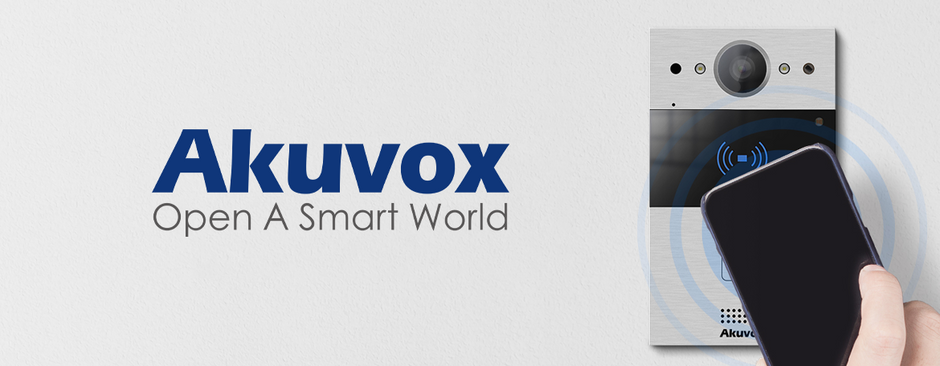Mini domes are great options if you're looking for a compact, inconspicuous security camera to add to your surveillance system. These cameras are tiny, but they have a lot packed into their compact housings. Today we're going to take a look at two mini dome IP security cameras: our H-Series mini dome (NSC-254GWS-DM) and Uniview's mini dome (IPC314SR-DVPF28). We're going to put these two cameras head to head so you can see which model is best for you.
These cameras, for the most part, are very similar. Both are compact, both shoot video at 4MP, both are very durable. But there are a few key differences. We're going to explore those differences in two sections: design and performance. If you're short on time, here it is in a nutshell:
The biggest difference between the two is that the H-Series dome supports Wi-Fi connectivity, whereas the Uniview camera does not. If you're not interested in a Wi-Fi camera, the Uniview model does have better specs overall, but the H-Series camera has slightly better video. At the end of the day, both mini domes are fantastic cameras. You can't go wrong with either one. Whichever one you choose is totally going to depend on your own situation and personal preferences.
Mini-Dome Shootout: Design
Our first test is going to be design. If you're looking for a mini dome, it's probably because you're wanting a compact camera, so we'll start with the cameras' sizes, which honestly aren't that much different.
The main difference when it comes to size and design is found in the way these two cameras were built for installation. The Uniview mini dome is all one piece. Just screw the camera into place and you're good. The H-Series dome, on the other hand, has a separate mounting plate.

So both cameras actually have the exact same diameter of 110mm. The H-Series camera is a little bit shorter, at about 56mm, compared to Uniview's 61mm. But remember, the H-Series camera does have that separate mounting plate. So when it's installed it's actually slightly taller than the Uniview dome. While they both weigh less than a pound, Uniview's is about half a pound lighter than the H-Series camera. So when it comes down to it, there's really not a whole lot of practical difference between the two in terms of size.
Let's talk about the actual design of the camera.
Both lenses have triple-axis adjustment capabilities. With the H-Series camera, you have to unscrew the tension screw first, then you have access to those adjustments. This is good, because once you get your lens the way you like it, you can lock it down. However, I'm a fan of Uniview's adjustment. It's very smooth and easy to turn, but not so easy to turn that it will easily slide around in there. I also like that it has the angle measurements marked right there on the body. That's a nice design feature.
Both cameras have a built-in microphone, but the location of the microphone is different, which does lead to performance differences. On the H-Series camera it's actually integrated into the base. This is nice, in the sense that someone wouldn't be able to tell that this camera even has a microphone, since you can't really see the hole for it.
On the Uniview dome, however, the microphone is built into the vandal dome, which is pretty standard for built-in mics. This means the microphone is going to be closer to the subject with Uniview. In the next section we'll actually test the function of these microphones, but from a design standpoint the Uniview mic does stand out a bit more. This could be a pro or a con. If you want your mic to be less noticeable, then H-Series is great for that. If you want your mic to pick up better audio quality, then you may have more luck with the Uniview dome.

The H-Series Mini Dome Microphone

The Uniview Mini Dome Microphone
Both cameras support an SD card. The Uniview camera does support more storage, it goes up to 256GB, whereas the H-Series edge storage only supports up to 128GB.
Another interesting feature here is the infrared technology. Technically, the IR LEDs on the Uniview dome are better. The range is up to 50 feet, compared to 30 feet on the H-Series. But something to note here is that the IR LED for the Uniview model is directly above the lens. On one hand this is nice, because the IR will be aimed wherever the lens is aimed. But with domes, having the IR lights coming out of the same glass dome as the lens can cause some issues with glare or reflection.
If we look at the H-Series camera, even though its IR lights aren't as powerful, they're actually located here on the sides of the camera. This is called EXIR, or Extended Infrared. This prevents the IR lights from reflecting back on the camera's lens and just produces an overall better night time image. So, while the IR range is technically better with the Uniview dome, the H-Series dome does have a better IR LED design.

The H-Series Mini Dome EXIR infrared design

The Uniview Mini Dome IR LED above the lens
Let's move on to cable connections. Both obviously have the RJ45 Ethernet connection and the 12V DC power supply connection. The H-Series dome also has alarm in and out connections, whereas the Uniview dome does not. Both cameras have audio in and out connections, so if you want to add a speaker to your camera for two-way audio, you can do that with either model. You can also use an external microphone if you're not happy with the performance of the integrated mic. The H-Series wires do have terminals for quick and simple wiring; the Uniview model, on the other hand, just has the wires. So you'll need some electric tape or wire nuts to hold your audio hardware wiring into place.

That's it for the first section of this shootout! We've looked at the overall design of both cameras. Now it's time to install them and check out what each mini dome can do.
Mini Dome Shootout: Performance
Both cameras are pretty easy to install. The H-Series camera takes a bit longer, just because you have that extra mounting plate. But that mounting plate allows you more flexibility when installing your camera. Instead of three fixed-in-place holes, you have four slots. This lets you place your screw holes pretty much anywhere you need to. Once your mounting plate is screwed into place, you screw the camera into the mounting plate using the included fixing screws.

The H-Series Mini Dome's mounting plate

The Uniview Mini Dome's one piece camera body
The H-Series camera also offers connectivity flexibility, since it does have Wi-Fi capabilities. The Uniview model does not have Wi-Fi, so you're limited to a hard-wired connection. But in the end, a hard-wired connection is going to be more reliable than a Wi-Fi connection. We recommend hard-wiring your cameras, but if you need a Wi-Fi camera, which definitely has its place, the H-Series camera has that option available to you.
Both cameras are 4MP, and they both shoot either 2592 x 1520 or 2560 x 1440.
The difference between the two cameras, however, is frame rate. The H-Series mini dome shoots in its highest resolution, 2592 x 1520, at 30 frames per second. So it's going to be nice and smooth regardless of its resolution.
The Uniview dome shoots in its highest resolution, also 2592 x 1520, at 20 frames per second. It's going to be quite a bit choppier than the 30fps video of the H-Series model. If you lower the resolution to 2560 x 1440 (still 4MP, so not a huge reduction in quality), the Uniview dome shoots 25 frames per second. This is going to look considerably better. Still not 30fps, but the difference is small.
Now, let's take a look at some night shots. Like I mentioned in the previous section, the Uniview mini dome has a longer IR distance by about 20 feet. Looking at these two videos, however, it's a bit difficult to tell. They do look very similar. Technically, Uniview has better IR range. H-Series has a better IR LED design. But practically speaking, there's really not much of a difference between the two.
You can tell from the image above that the Uniview model does have a bit of IR glare. However, that's not the end of the world. If this happens to you, you can adjust the lens until you get rid of the glare (see the images below). Just know that this adjustment isn't necessary with the H-Series dome.
Both cameras are weatherproof, so you won't have any issues in that department. The H-Series model is IP66 whereas the Uniview model is IP67. That means the Uniview model is technically *more* weatherproof, but again, you're probably not going to notice a difference there.
Now let's return to the microphones. We noted in the last section that Uniview's microphone is located on the vandal dome, whereas the H-Series microphone is located at the camera's base. As a result, Uniview's mic is a bit clearer than the H-Series model, which you can tell in the video clip below. But again, if you're not happy with the performance of your camera's microphone, you can always wire your own external mic to either of these cameras.
Finally, let's take a look at intelligent events. With the H-Series dome, you have just a couple of smart events available: intrusion detection, line crossing detection, and face detection. But with the Uniview dome, you have the full array of Uniview intelligent events available here. So the Uniview camera does have a few more tricks up its sleeve than the H-Series camera.
Conclusion
Let's wrap this up. Which of these cameras is best? Well again, they're both great cameras. Neither one of them is better than the other, although they do each have unique strengths and weaknesses.
If you're looking for a Wi-Fi camera, obviously the H-Series mini dome is for you. This camera has a great design. Plus, its high resolution combined with its high frame rate gives this camera crisp, smooth, and beautiful video. Since you don't have to worry about IR glare with those EXIR LEDs, you also get incredible imagery at night.
But if you're looking for something a bit more powerful, something with a few more bells and whistles, then the Uniview mini dome is perfect for you. It's got a ton of intelligent events, can handle people counting and face detection, and has a few higher specs than the H-Series camera.
Which model do you prefer? Do you have any experience with either camera? Let us know in the comments below!