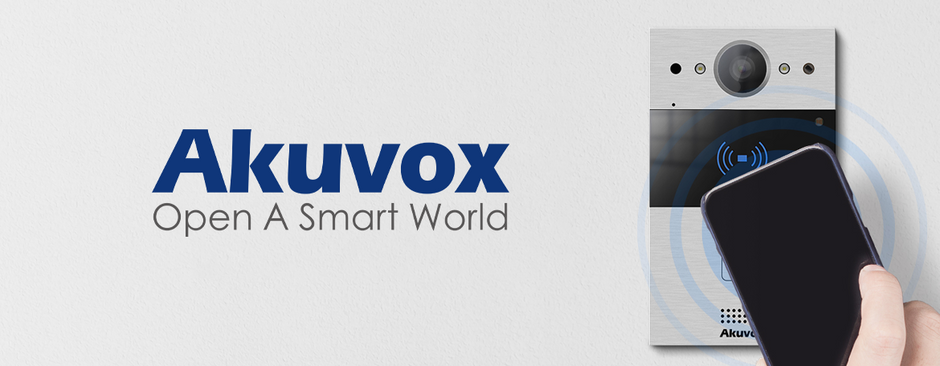The Best Optical Zoom Camera for the Money
Ever since we introduced our R-Series cameras, they’ve been flying off the shelves. Why? What’s so great about these cameras? Why should you consider the R-Series Varifocal bullet?
That’s a great question. And if you’ve ever been in the market for a security camera with a motorized zoom, you know how tricky it can be. What you often end up with is big, bulky cameras that are difficult to install and confusing to work. There’s always more features than you need, and because of that you often end up paying for more than what you intended.
So here’s the question. Do you want to spend more money on a camera that can adequately do just about everything? Or would you rather save money on a security camera that can do only the most important things, but that can do them excellently?
Yeah, that’s what we thought. And that’s the answer to the question, “Why R-Series?” It's simple, intuitive, and beautiful, all at a price that won’t break the bank. We’ve stripped the fluff and given you exactly what you need in a varifocal bullet camera. Check out the promo video below to learn more!
Motorized Bullet Features and Specs
Click to See 5MP Motorized Bullet Specs
Click to See 4K Motorized Bullet Specs
Two High Definition Resolutions to Choose From
The main difference between our two motorized bullet models is the resolution. We have an 8MP (or 4K UHD) motorized bullet camera and a 5MP motorized bullet camera. While both of these cameras offer an incredibly high resolution and beautiful image quality, the 8MP version is obviously going to give a better image. If you're going to be viewing your security camera on a 4K monitor, then this camera will allow you to use every pixel at your disposal. If you're not going to be viewing your footage from a 4K monitor, then you won't really be able to tell the difference between the two. However, even if you're viewing your footage from a non-4K monitor, you'll be able to digitally zoom a bit further on the 4K image than on the 5MP image.
Compare the two images below to see the difference between 4K and 5MP. You can see that at a 4x digital zoom, the 4K model maintains more crisp definition than the 5MP model.
However, these bullet cameras have more features than your standard security camera. You may not even need to use the digital zoom, because the main distinctive of these cameras is its motorized optical zoom lens.
Motorized Optical Zoom for Variable Focal Length
With many security cameras, you are stuck at a fixed focal length and a fixed field of view. However, with these varifocal bullet cameras, you're free to zoom in and out to change the focal length and field of view at will. Since the optical lens is motorized, you can change the zoom with the push of a button from anywhere in the world. Keep in mind that while the lens is zooming in and out, it will go out of focus momentarily. However, after a few seconds, it will autofocus on whatever it's looking at, so you will most likely never have to mess with the manual focus.
With the camera zoomed all the way out, you can enjoy the widest field of view. This gets you the best overall view of the larger picture. Zoomed all the way in, you have the narrowest field of view. You may not be able to see a lot, but what you are able to see, you'll be able to make out much more detail.
To get an idea of this camera's zoom capabilities, check out the images and video recordings below. This sample was taken from the 5MP model, as it has a slightly more dynamic range when it comes to both focal length and field of view.
Two Different Frame Rates
Aside from the obvious resolution differences, there is one more major difference between the 5MP and 4K models, and that's the frame rate. The 5MP motorized bullet has a frame rate of 15fps, while the 4K motorized bullet has a frame rate of 30fps. Now, for a bit context, the human eye perceives motion at 24fps. That said, the 5MP camera will produce video that looks a little choppy to the human eye. Not terrible, but not very smooth. The 4K camera, on the other hand, will produce very smooth video that flows quite nicely.
This is a big deal, as you typically have to decide between a higher resolution or a higher frame rate. Not anymore! Now you can have the best of both worlds. The high frame rate and the high resolution of our 4K motorized bullet camera means it produces incredibly beautiful footage.
Compare the two videos below to notice the difference between the 15fps of the 5MP camera and the 30fps of the 4K camera. For the best viewing experience, watch the following videos full screen at their highest resolutions.
5MP Footage @ 15fps
4K Footage @ 30fps
Additional Specs
Everything else is pretty much the same for both cameras. They're both IP66 weatherproof. They have an IR range of up to 130 feet. They have very elegant and user-friendly interfaces, whether you're viewing the camera from an NVR, a smart phone, or a computer. They're very easy to install and even easier to manage. Configure motion detection settings and receive motion detection push notifications on your phone. This camera is perfect as a standalone camera or as an addition to your current surveillance system. Again, they're not bloated with a ton of menu items that you don't need. We've kept it simple enough for the newbie while maintaining enough power for the security tech enthusiast.
Now we'll move into the next section of this post, where we illustrate how easy these cameras are to install and set up.
Unboxing and Installation
- The motorized bullet camera
- A hex wrench for adjusting the camera's three axes
- A grommet for weatherproofing your camera's Ethernet connection
- Mounting screws and drywall anchors
- A Quick Start Guide
- A mounting template
The camera comes with everything you see listed above. The Quick Start Guide illustrates how to get your camera set up quickly. Alternatively, you can also check out our online quick start guides, which go a little bit more in depth. Since we have those quick start guides available, I won't go into great depth here. But for the sake of illustrating the ease of use of our R-Series cameras, I'll offer a brief installation overview.
The first step is going to be the physical installation. With the help of your mounting template (#6 in the image above), drill three holes at the installation site. Screw the camera into place. If you're running the cable connections through the side of the camera, be sure to use the weatherproof grommet to ensure that your connections are tightly sealed. Run an Ethernet cable from your camera to either your router, a PoE switch, or your NVR. Once you have video on your phone, you can come back to easily adjust the viewing angle using the included hex wrench.
If you're using this with an R-Series NVR, then plug the Ethernet cable into the PoE switch in the back, and you're done. No passwords, no IP addresses, no configuration. Just simple plug-and-play action.
If you're using this with a third party NVR, then you will have a few additional steps, depending on what brand of recorder you have. However, since these cameras are ONVIF compatible, you most likely won't run into any issues getting this up and running. And if you do, we're always here to help.
If you're not using this with an NVR at all, you have the option to connect your camera to a PoE switch or to your router. Note that if you choose to connect the camera directly to the router, you will also need to connect the camera to power using a 12v power supply. If you are plugging this into a PoE switch, then your camera will be powered through PoE.
The next step is to get your camera set up for remote viewing. This step is as simple as downloading the app (for Android or Apple) and scanning the QR code on your camera or on the box it came in. Seriously, it's that simple.
To set up remote viewing on your computer, simply download the CamViewer program from the product page, login using the camera's ID (found near the QR code), and the default password, which is "admin."
Final Thoughts
Do you see now why our R-Series products have made such a wave in the security market? These really are great cameras for any business or home security system, whether you're a seasoned security pro or just getting started. Now it's time to decide which model is for you. Is high resolution and high frame rate a priority? Then you should definitely take a look at the 4K Motorized Bullet. However, if you'd rather have a more dynamic zoom and FOV range, or if you'd rather stay on the lower end of your budget, you can't go wrong with the 5MP version.
That's about it for this blog post, and that completes our look at the R-Series line of IP security cameras. Use the buttons below to check out these products. Thanks for taking the time to read this blog post, and as always let us know if you have any questions. Until next time!