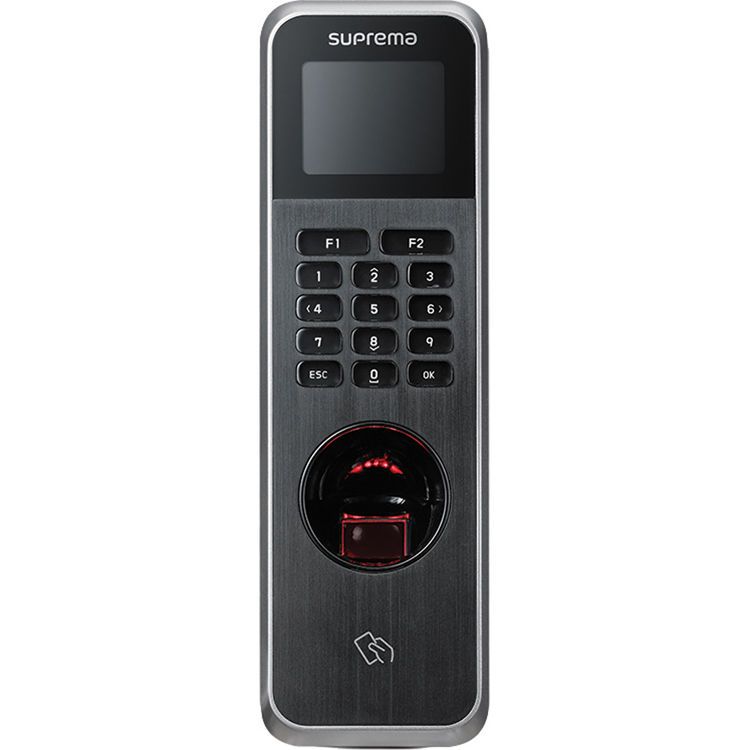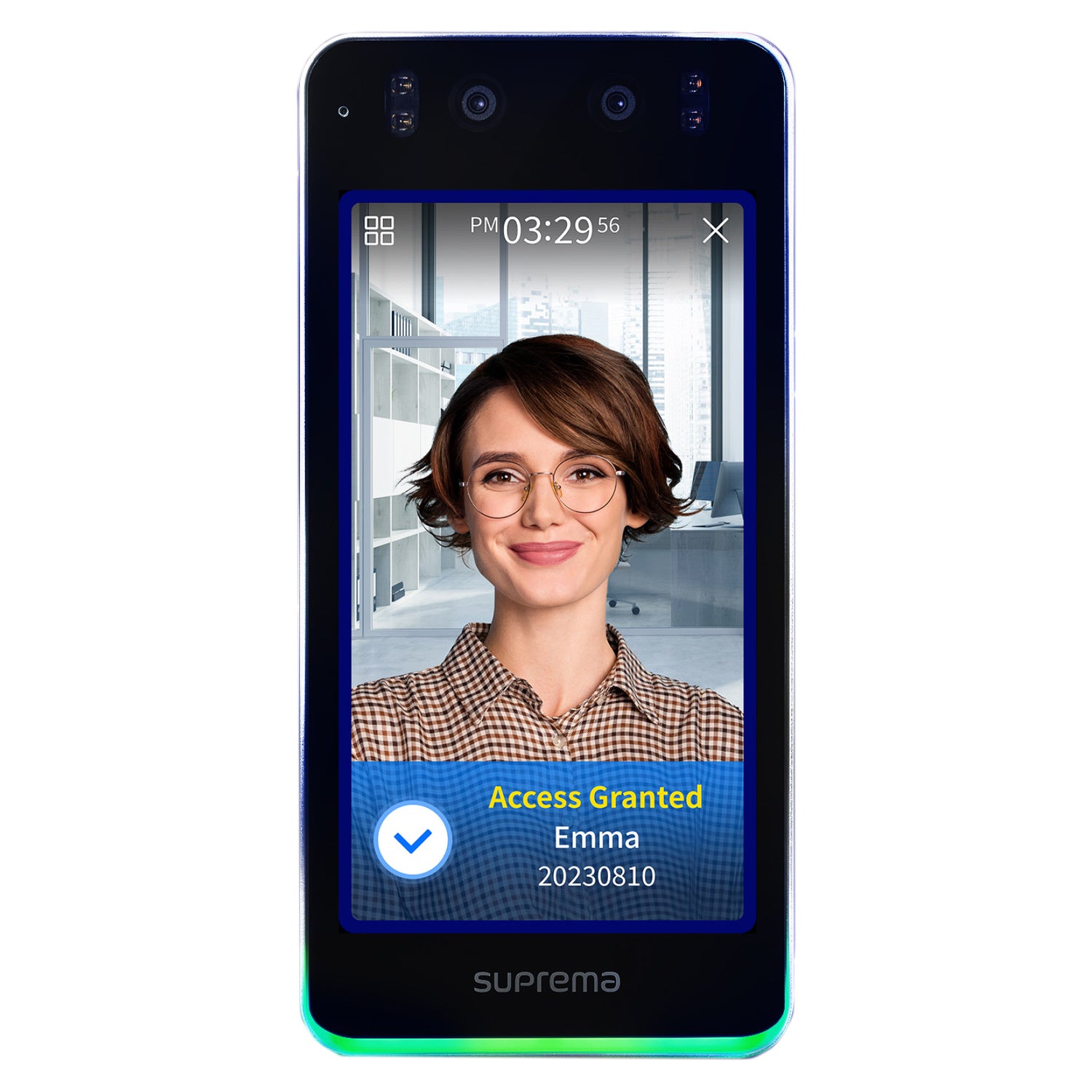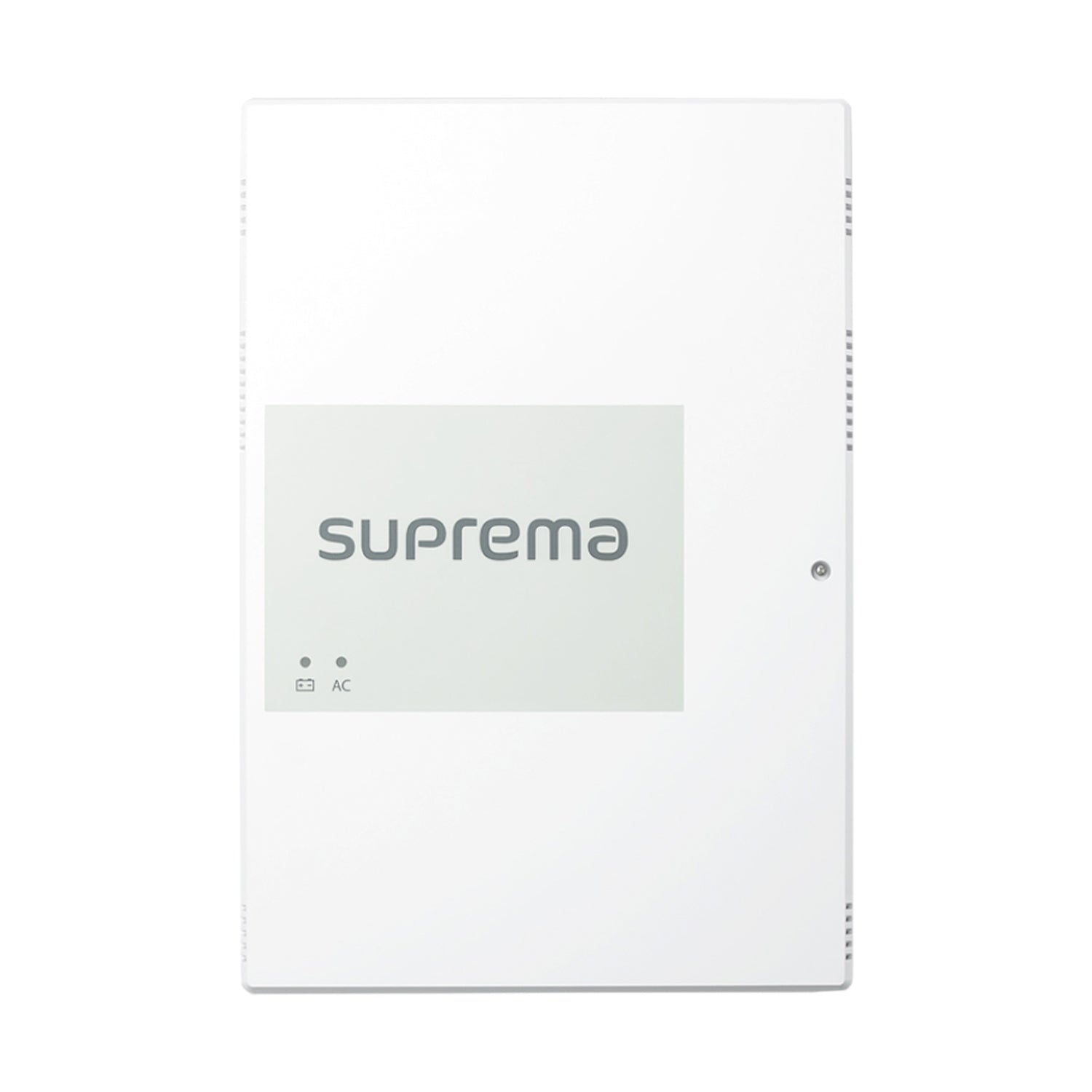Today we’re talking about all things Suprema. Who are they, which products of theirs do we offer, and how does their access control software measure up? Let’s find out!
First off, who is Suprema?
Suprema is one of the leading companies in the world when it comes to access control, biometric solutions, and time & attendance tracking. They are based out of Seoul, South Korea, and have become a global success in the world of access control. You may have even interacted with Suprema technology without realizing it. If you have a Samsung Galaxy device (or have ever tested one out) you’ve probably interacted with Suprema biometric technology (finger ID) in the thumbprint reader.
So that’s a brief history of Suprema. Now before we check out these products, keep in mind Suprema products are dealer-exclusive, so consider joining our Dealer’s Program! It’s easy and 100% free to join. You get some awesome benefits like free branding on select products, exclusive pricing, life-time tech support, and access to monthly webinars. Check out more here.
Let’s jump into the products we have available here at Nelly’s Security.
Products
CoreStation + Enclosure

First up is The CoreStation (CS-40). This is the brains of the operation. When you think about the scale of a wired access control system you’re installing, you have to be careful in choosing the control panel as it will be the limit of your setup. Suprema’s CS-40 is built for large scale systems with some pretty impressive numbers. This board can support 500,000 users, and log up to 5 million events (make sure you’ve got plenty of storage). Additionally, it stores 1 million fingerprint templates and matches them at a rate of 400K/second.
Additionally, it is UL 294 Certified for world-class safety and reliability, and all communication is encrypted via TLS 1.2 between the CoreStation and the server.
It fully supports Open Supervised Device Protocol (OSDP) for modern, secure device communication.
If you’re thinking of installing the CS-40, you should also take a look at The Enclosure for CoreStation. It has protection from short circuiting, overloads, and over voltages; battery reverse polarity protection; an 8-channel power distribution board; a tamper switch; power status LED indicator; and if you get a rechargeable backup battery (available separately), you can ensure continuous operation in the event of AC power failure.
Readers:

First, we’ve got the XPass 2 and XPass D2. They look very similar, and that’s because on the outside, they are. They both have tough IP67 rated housings and can handle RFID Card, PIN, and bluetooth credentials..
The differences are what’s on the inside of these devices. The XPass 2 is what’s called an Edge Device (or IP Device), which is a device that can think on its own without a Control Panel. Since it’s an Edge Device it can be powered by PoE. In the instance of a network failure, the device still operates normally as it remembers all of the relevant user credentials stored locally on the device.
It has a door controller built into it, so it can route straight to the door, no need for a control panel. But just a heads up: If you go that route, it is advised to install an SI/O2 module. More on that in a moment.
The XPass D2 is a simpler device. It shares most capabilities with the XPass 2, but it needs a control panel to route through as it cannot run on PoE. Because of its simplicity, however, it’s much easier to install it with a non-suprema AC system.
I’ll explain real quick what that SI/O2 module is. SIO stands for Secure Input/Output. This security device moves the relay point from the Edge device to the secure side of the door, preventing any electronic breaches. So if someone were to, for instance, rip the reader off of the wall, they couldn’t short the wires in any way to unlock the door. It has to communicate with the SIO2 via encrypted signals that cannot be achieved by a mere electrical impulse.
Biometric Readers:

So that’s it for standard readers, let’s move now to our Biometric readers. We have 4 that we’re offering: The BioLite N2, Bio Entry W2, BioEntry W3, and the BioStation 3.
The BioLite N2 is an outdoor fingerprint terminal with a built-in keypad, card reader, and digital display. It has an incredibly fast 1.2GHz CPU that matches your fingerprint against 20,000 samples in one second. This also has an IP67 rated housing, which makes it a great choice for a fingerprint terminal that needs to last in high traffic and outdoor conditions.
The BioEntry W2 is essentially the BioLite N2, but even more dedicated as a fingerprint terminal. It has a faster processing time, matching 1:150,000 fingerprints per second. There’s no keypad or digital display on this, but it does have an RFID scanner, and it’s all covered with that same IP67 rated case.
The BioEntry W3 is where we get into a new type of authentication: Facial ID. It verifies who you are with AI-powered Facial Authentication, and it can’t be fooled by holding up a photo of your face to it. If you have concerns about your face being stored by AI on an external system, you have the option of Template on Mobile (ToM) which is a technology that lets users authenticate access through their own mobile devices, keeping sensitive information on internal devices they trust. One more thing I should mention is that the BioEntry W3 has an incredibly fast .2 second matching speed and can locally store 30,000 face templates.
Last but not least, the BioStation 3. This one is my favorite just because to me it looks the sleekest. This one can do just about everything. It can handle facial authentication, mobile access, QR and barcode, RFID, and it even has an Intercom functionality. It’s super easy to set up, and because of its dual-camera setup (one regular and one infrared) you don’t have to worry about light levels for an accurate authentication.
So there you have it! This is the current line up of Suprema’s incredible access control products that we have here at Nelly’s. Remember, Suprema products are dealer-exclusive, so consider joining our Dealer’s Program! Check out more here. Now we'll briefly talk about the software that Suprema provides for access control solutions.
Software:
BioStar 2

Suprema’s main software platform, BioStar 2, is their most well-known software solution. BioStar 2 offers a streamlined and easy-to-navigate interface great for any size on-prem installation. The base tier is free, and supports an unlimited number of users, 1000 devices, 5 doors and 100 time & attendance tracked users. There are higher tiers capable of handling larger systems that are available for purchase.
The main landing page is called the Dashboard, and the default setup displays useful information like the number of devices and users connected, any missed alarms or notifications, and a schedule. But you are able to customize this landing page to show whatever you want. You can even program up to 4 “quick action” buttons to do whatever you’d like. Maybe there’s a door that many guests with no credentials need access to, so you can have a quick action button to unlock the door to let them in.
I have provided an in-depth walkthrough of every tab and setting in BioStar 2 in the linked video. There are plenty more tabs, but check out the video for more information there.
BioStar Air

You might be thinking, “this is great and all, but my customer doesn’t want to spend a ton of money on hardware like a control panel, and I don’t want to spend so much time trying to get that control panel even setup in the first place.” If this is you, don’t worry. There is another option Suprema offers that is perfect for installations with no budget or space for server hardware. It’s called BioStar Air, and it is Suprema’s cloud service solution for access control software. What’s great about this is it significantly reduces on-premise hardware and the installation and management of it. Simply use some Edge devices (and some SIO2s to keep those doors secure) and have them connected to the network via Ethernet. Once that is done, all you need is a laptop to log into the BioStar Air portal. That’s literally it. You don’t need any other hardware. There is no free version of BioStar Air as it is a service provided by Suprema, but the flexibility it offers is unmatched.
That is it for all things Suprema. We have an incredible selection of readers, and don’t forget about the core station panel and SIO2. BioStar 2 and BioStar Air are fantastic options for access control software, perfect for any installation. Let us know if you have any questions or plan to use an on-prem or cloud-solution installation.