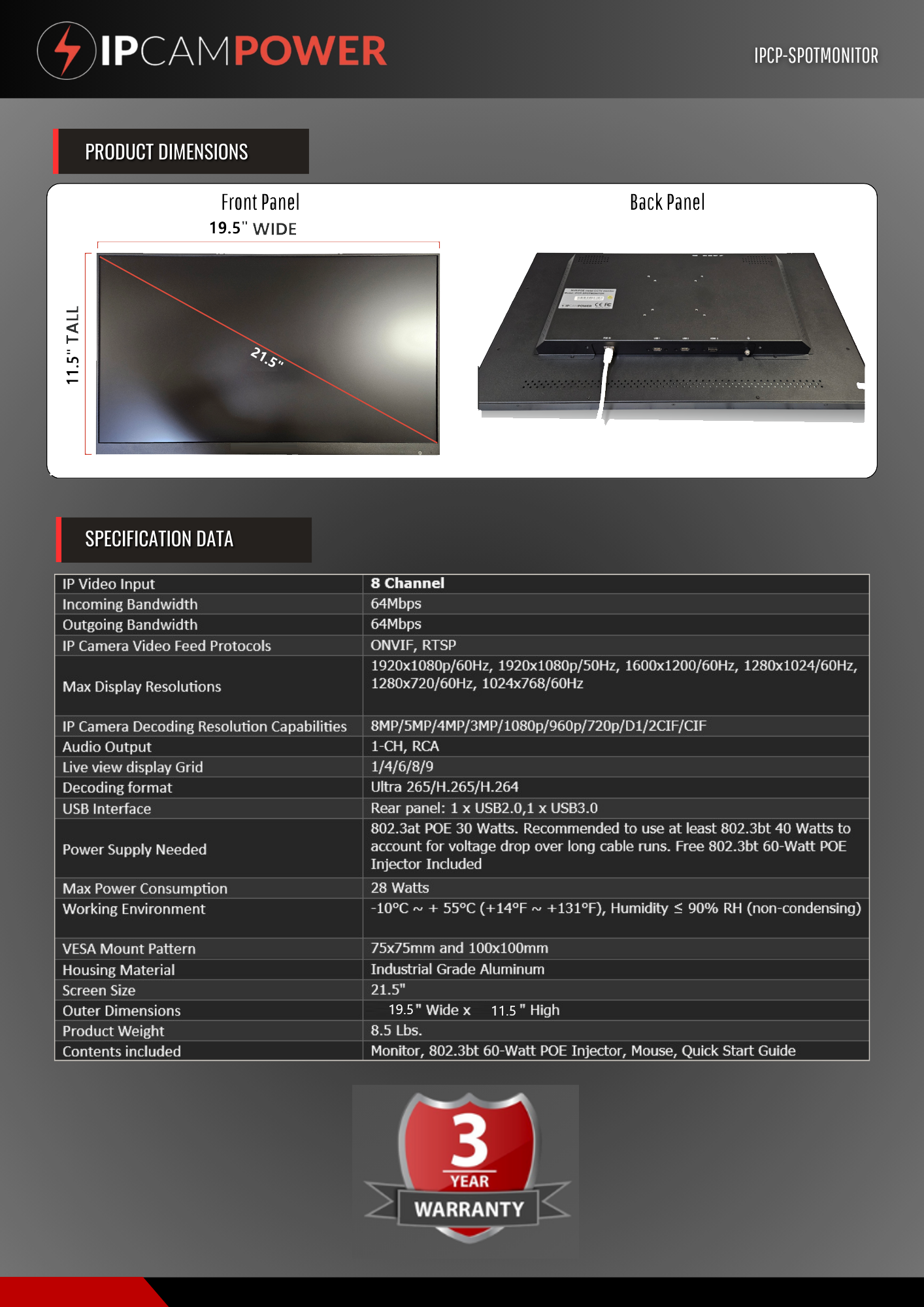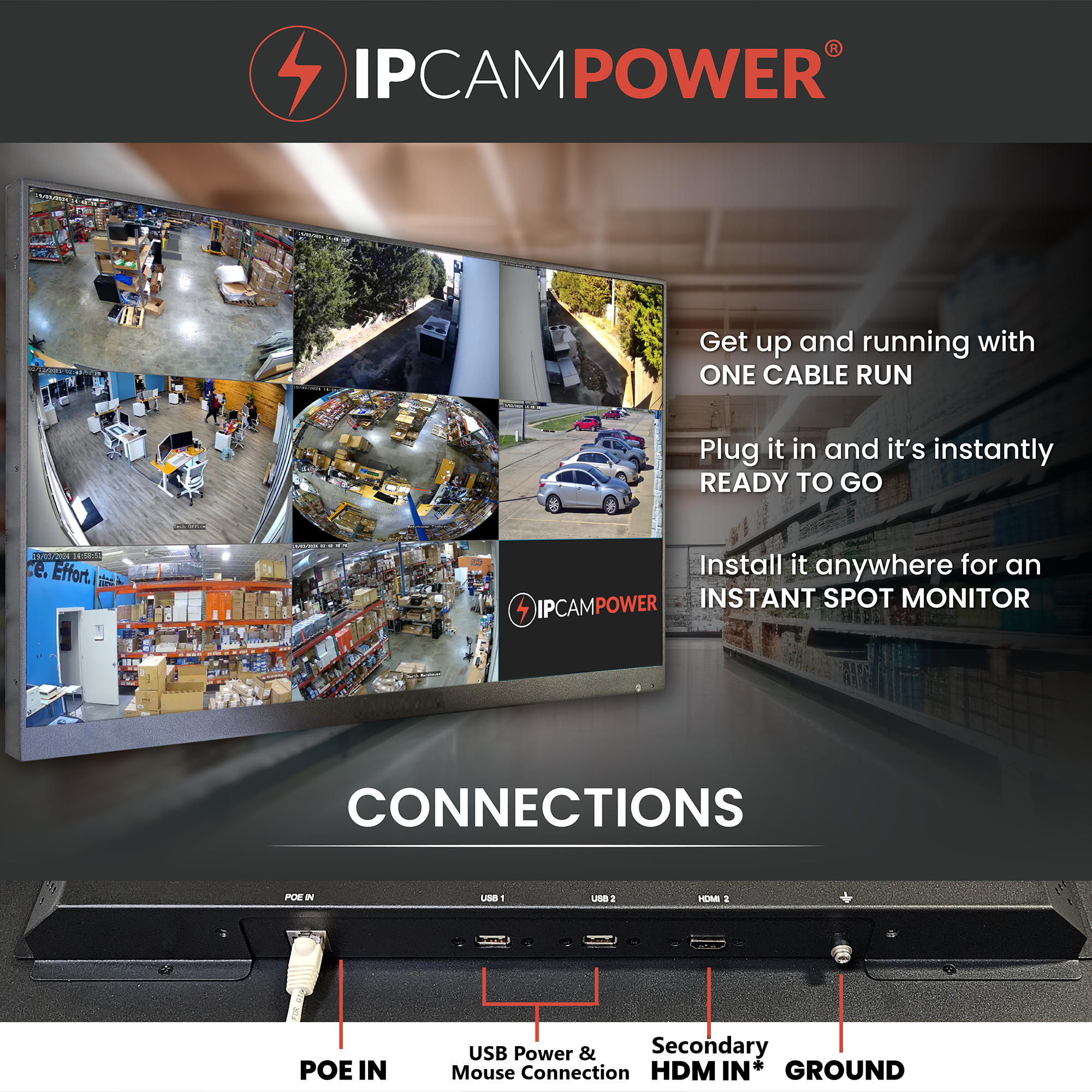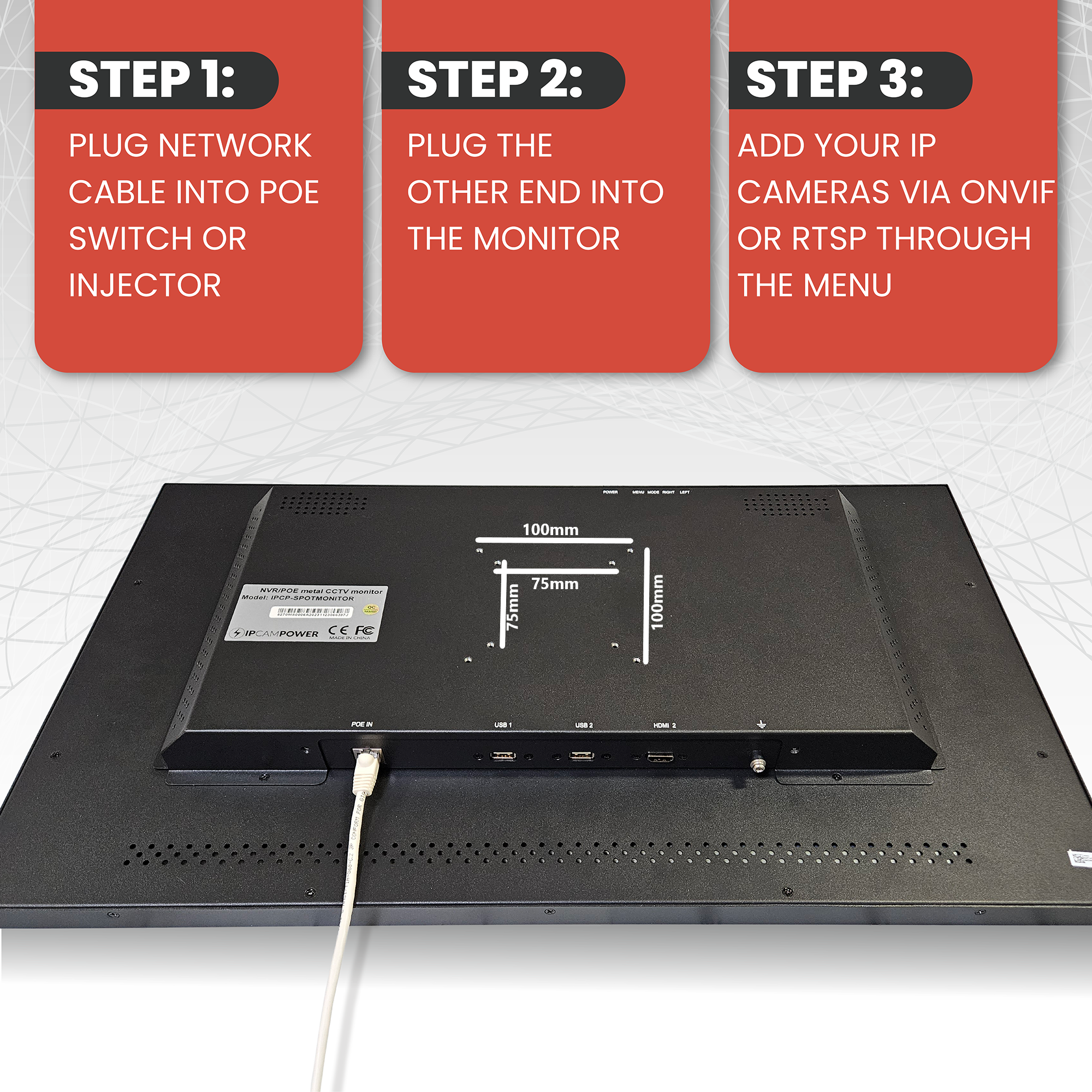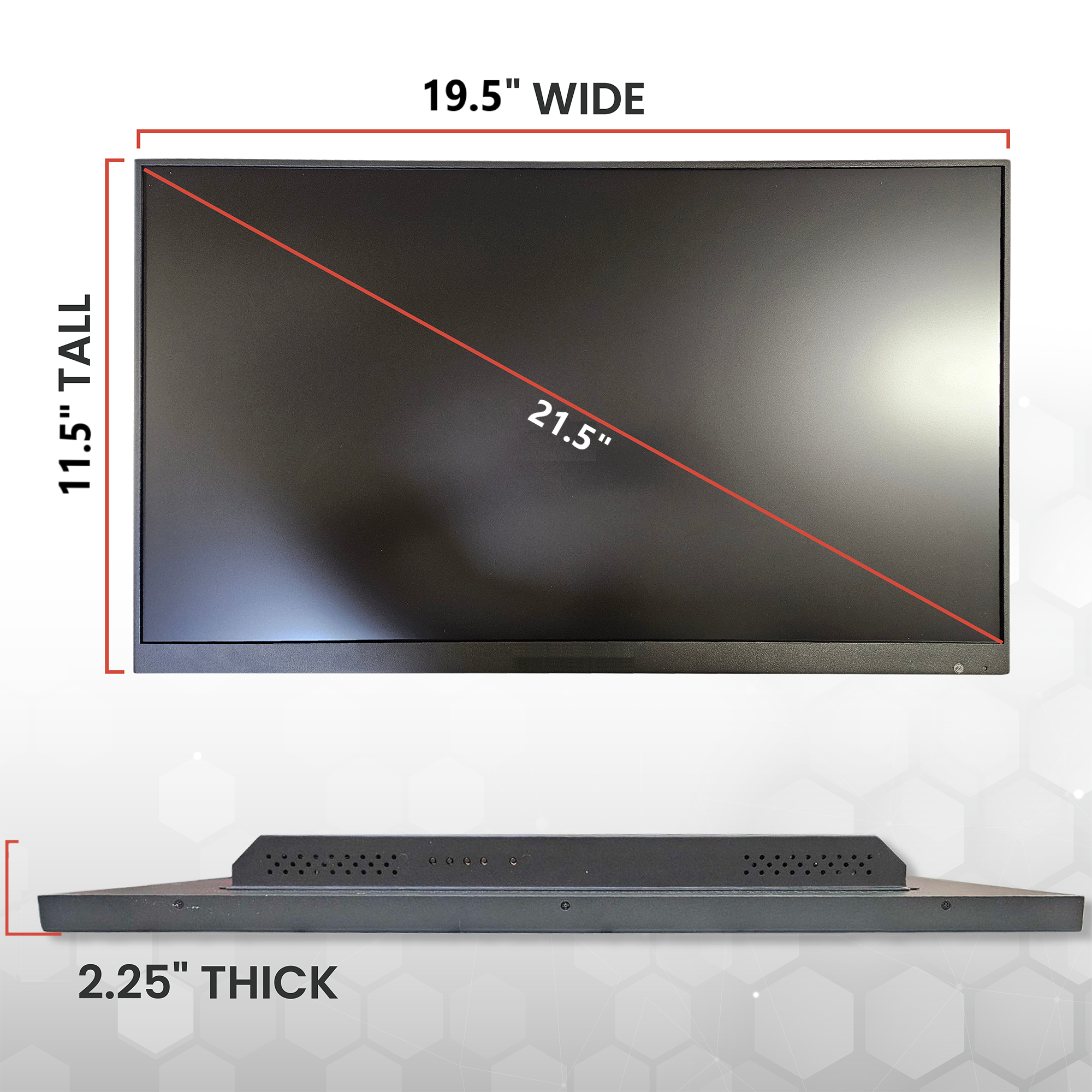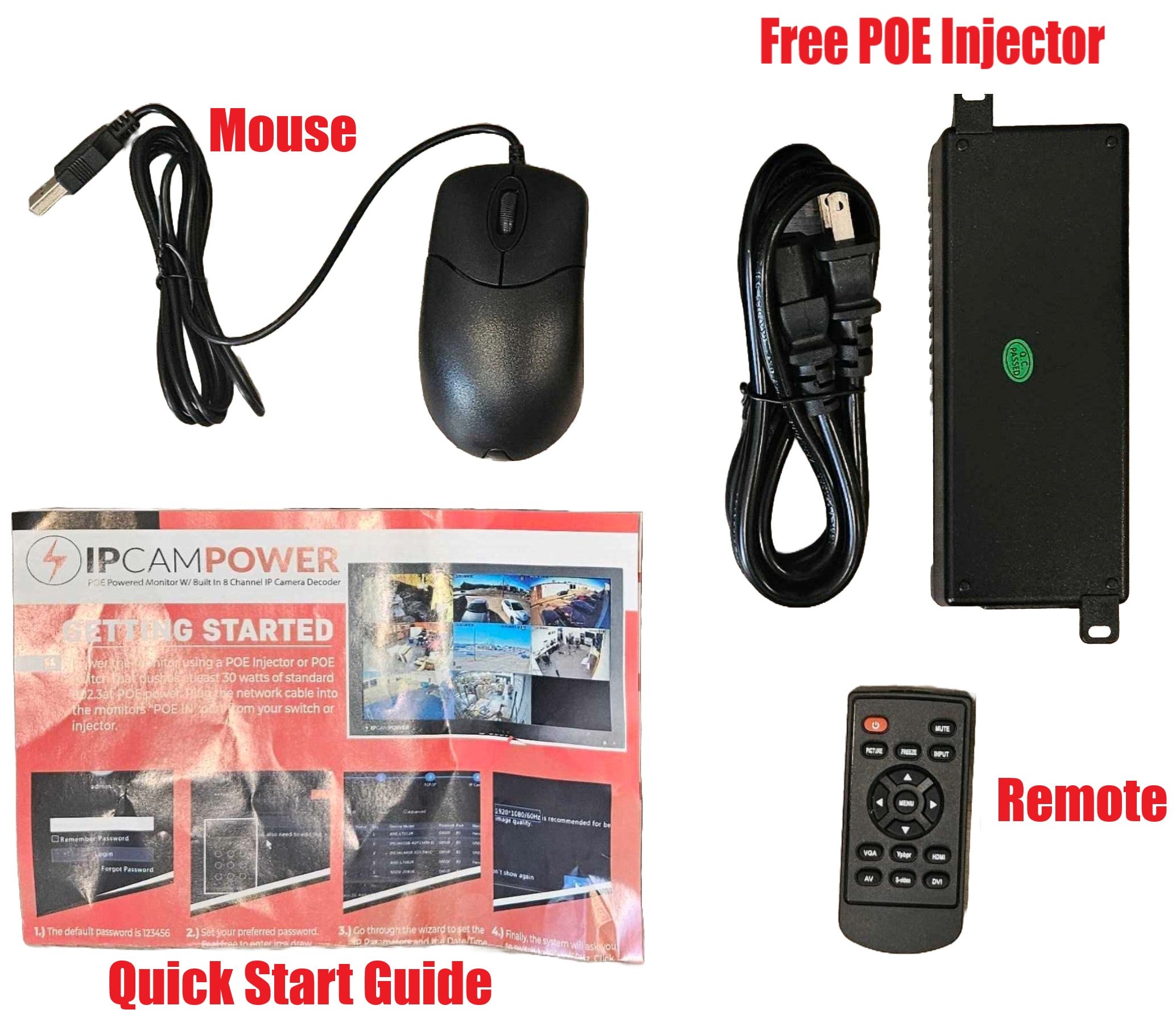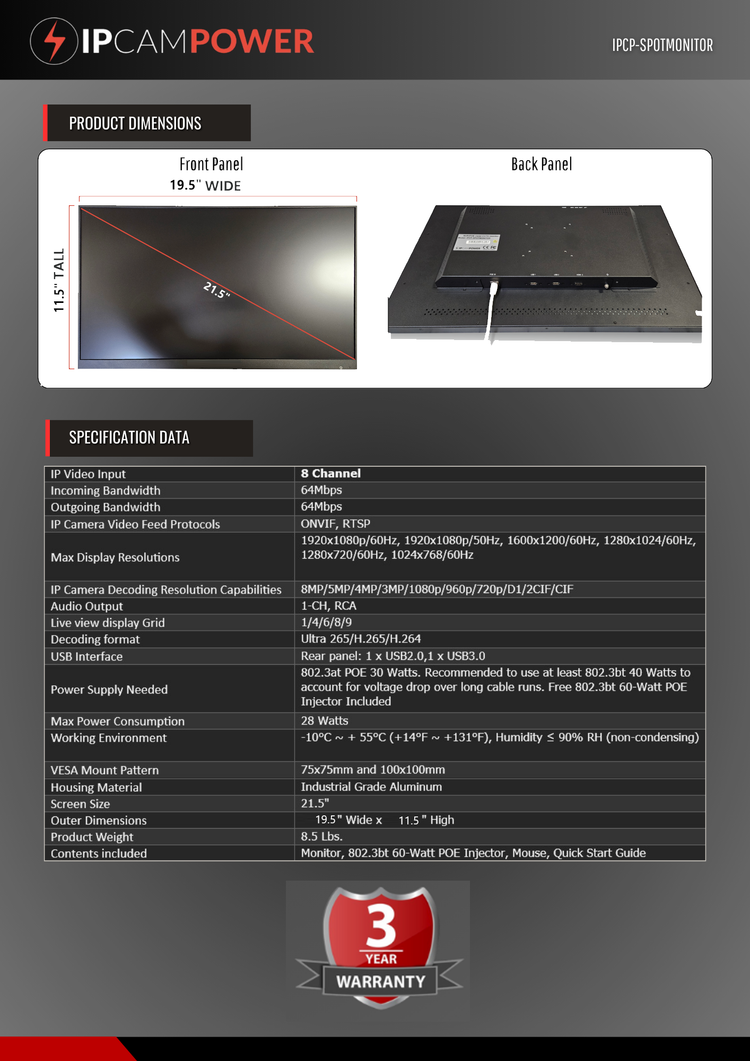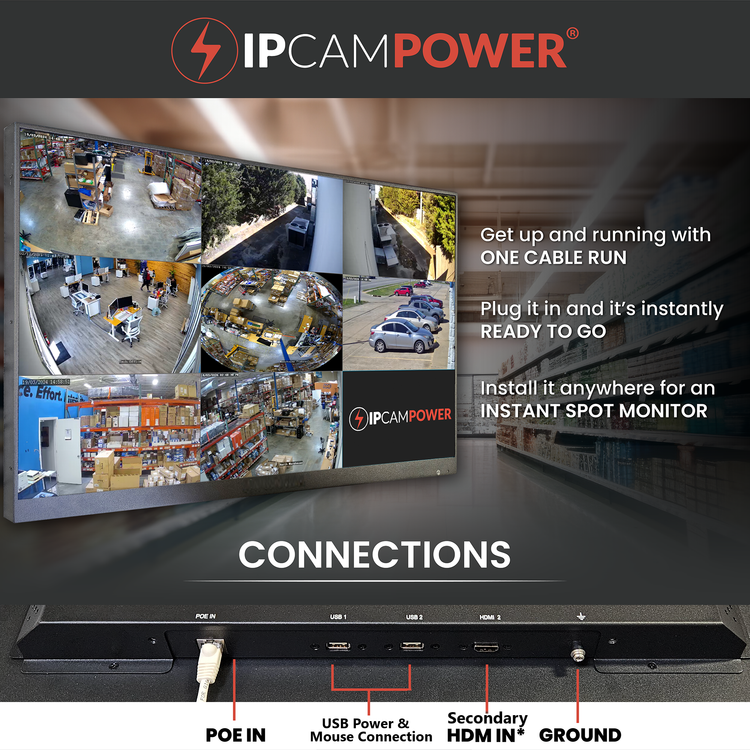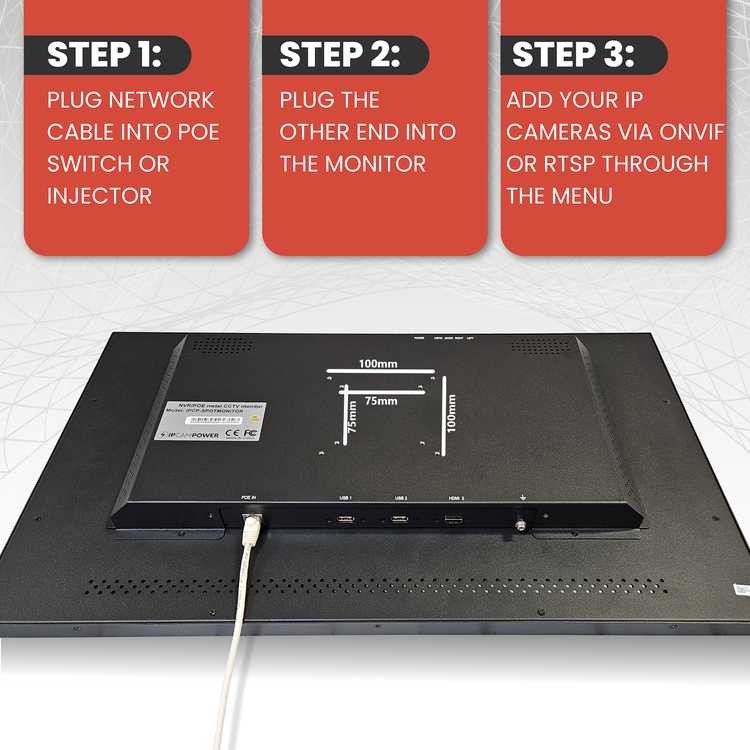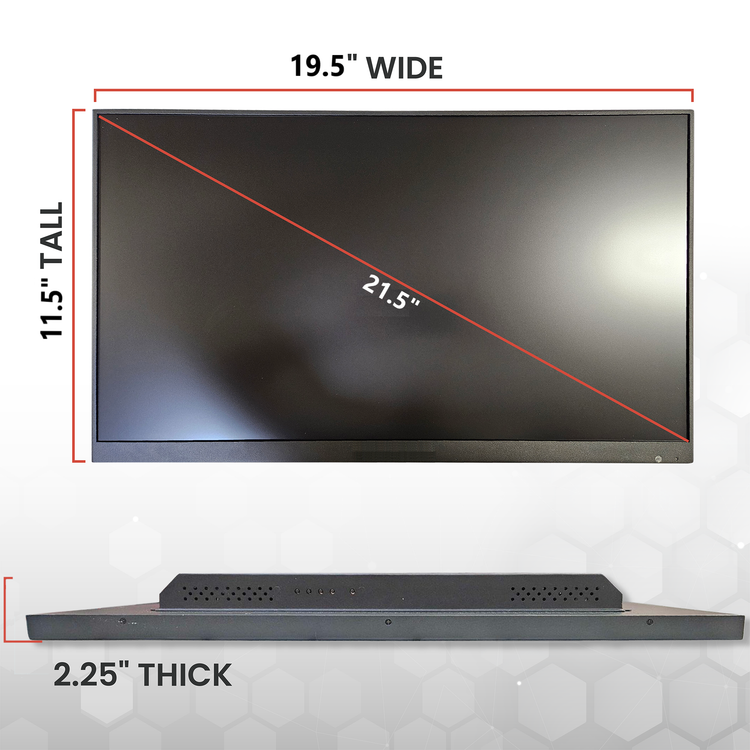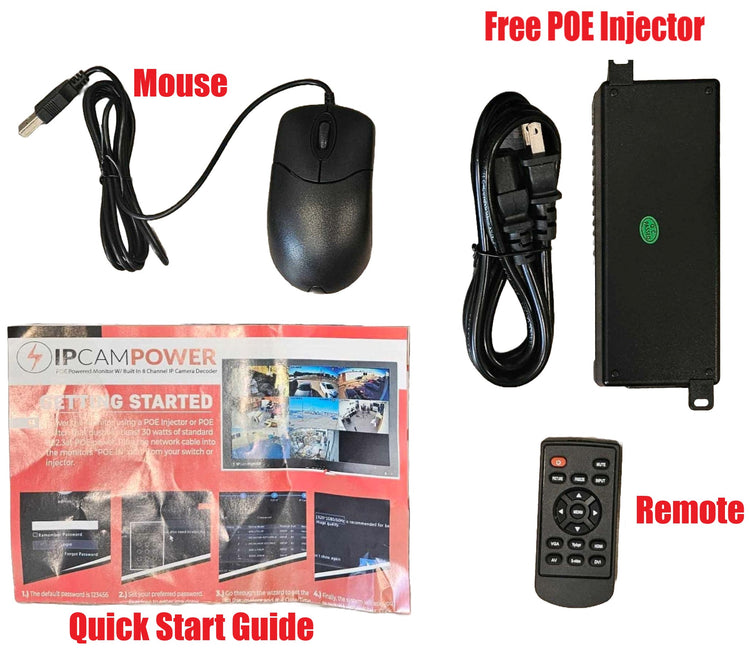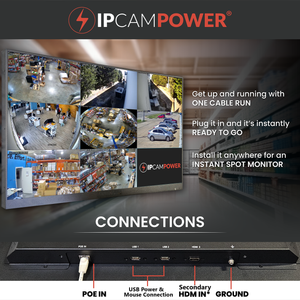
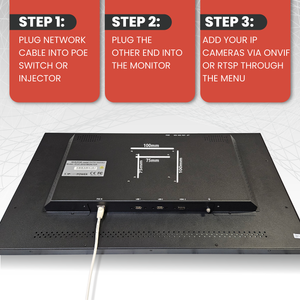
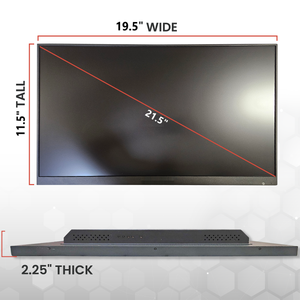
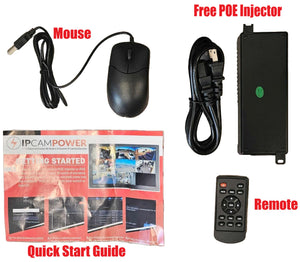


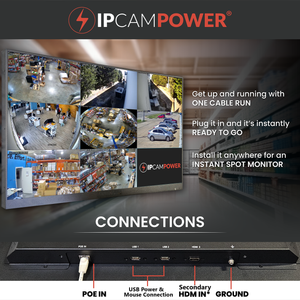
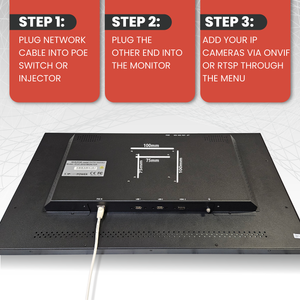
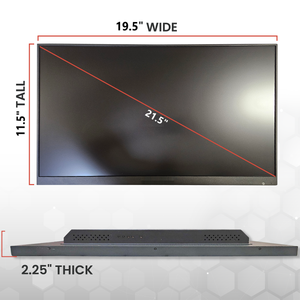
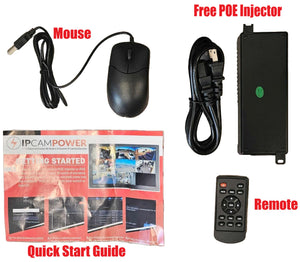
IPCamPower 21.5" 1080p PoE Powered Spot Monitor with Built-In 8 Ch. Video Decoder IP Camera Viewer
Translation missing: en.products.product.sku: SKU# 3424
Order within to ship- Regular price
- $499.99
- Sale price
- $499.99
- Regular price
-
Couldn't load pickup availability
ipcp-spotmonitor
1 Year Warranty
Warranty Information
IPCP-POEMONITOR
PoE-Powered Monitor1080p
FullHD Resolution21.5"
Screen24/7
OperationFinally, a PoE-powered monitor with a built-in 8-channel ONVIF-compliant video decoder to display your IP cameras! That's right. This 21-and-a-half inch spot monitor can be powered with an Ethernet cable using Power over Ethernet. All you’ll need to do is run a network cable to the monitor and use a PoE switch or injector for power. This is going to allow you to have up to 330 foot cable runs for your monitor. No more taking up space at your outlets or calling expensive electricians to extend your power connections.
That's pretty cool in and of itself, but we've taken this one step further. There is now an integrated 8-channel video decoder built directly into the monitor. It's preconfigured, so that all you have to do is plug in your monitor and turn it on. Navigate to the menu, add up to 8 security cameras on the same local network as the monitor, and you have an all-in-one camera viewing solution using only one Ethernet cable. The decoder uses the ONVIF protocol to pull in the camera feeds, so it will work with almost all brands of IP cameras. Pretty cool, right?
Some of the other impressive specs on this monitor include a USB power output, a second HDMI port, and a VGA port, so you can use your spot monitor for multiple purposes. This just might be the simplest, most efficient, and most flexible spot monitor on the market. Is that a big claim? Maybe so. But once you learn more about this monitor, I think you'll agree with us.
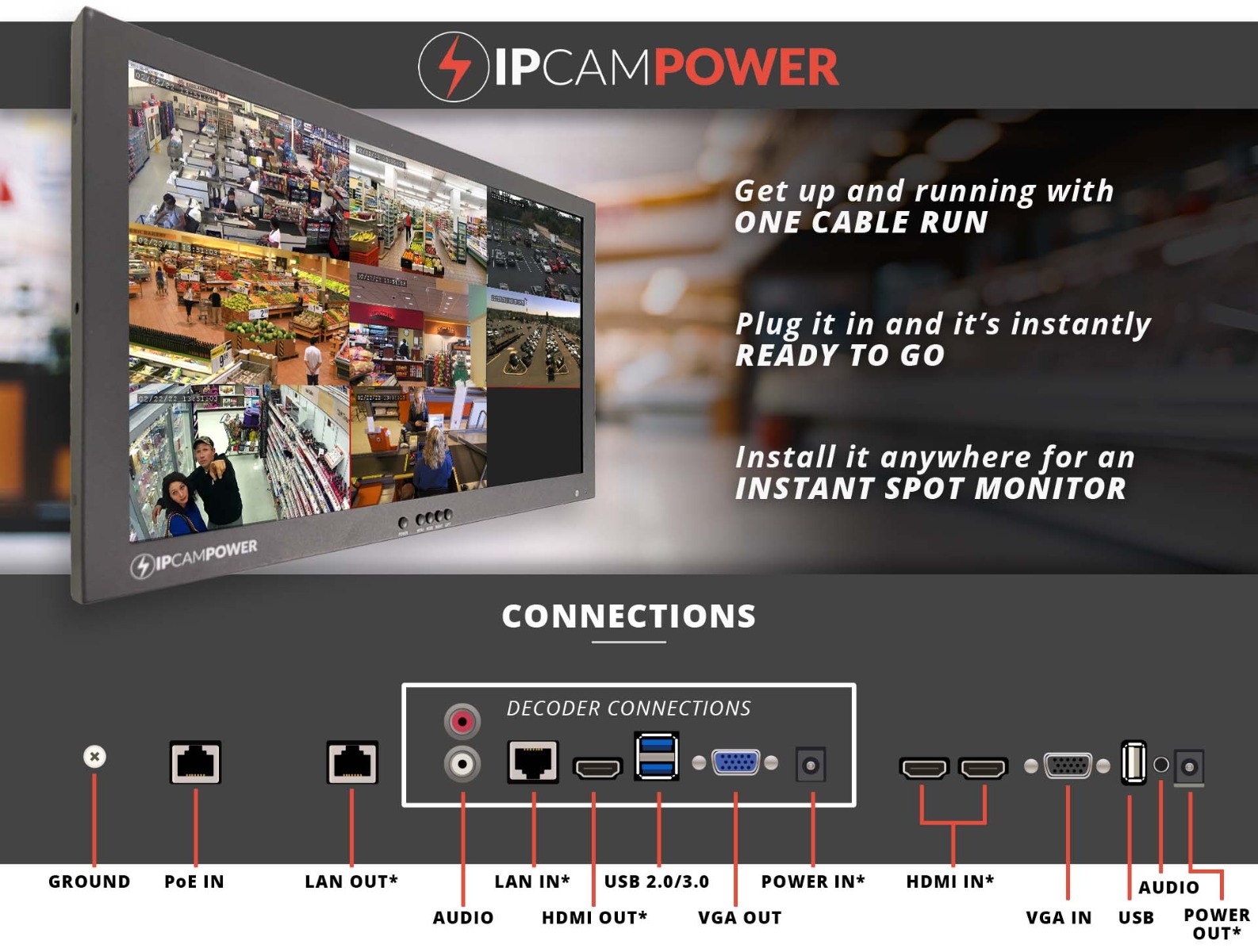
* Indicates a connection that ships with a cable already connected
Product Specs
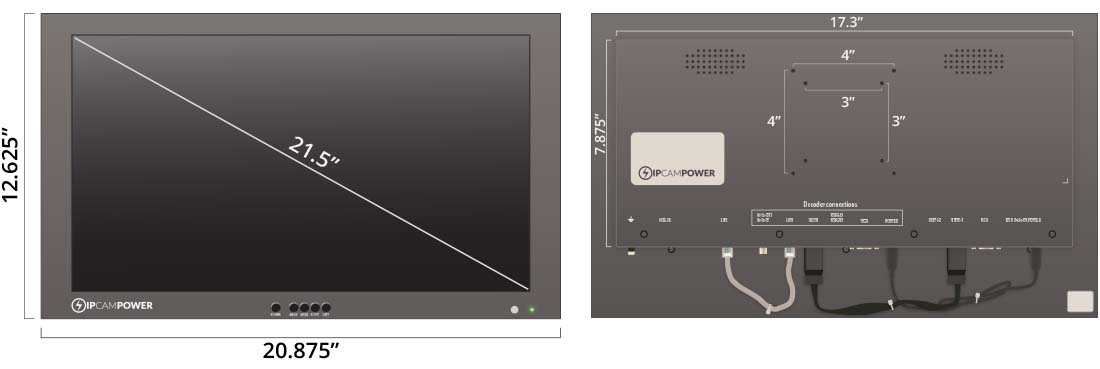
| Brand | IPCamPower |
|---|---|
| Resolution | FullHD 1080p |
| IP Channels Supported | 8 |
| Power Supply | PoE+ |
| Video Input | (2) HDMI; (1) VGA |
| Audio Input | (1) Mic input |
| Audio Output | Built-in speakers |
| USB Output | Power output only |
| Diagonal Screen Size | 21.5" |
| Dimensions | 20.875" x 12.625" |
| Weight | 12.05 lbs |
| PoE Requirements | PoE+ (30W) minimum |
IPCP-POEMONITOR
PoE-Powered Monitor1080p
FullHD Resolution21.5"
Screen24/7
OperationFinally, a PoE-powered monitor with a built-in 8-channel ONVIF-compliant video decoder to display your IP cameras! That's right. This 21-and-a-half inch spot monitor can be powered with an Ethernet cable using Power over Ethernet. All you’ll need to do is run a network cable to the monitor and use a PoE switch or injector for power. This is going to allow you to have up to 330 foot cable runs for your monitor. No more taking up space at your outlets or calling expensive electricians to extend your power connections.
That's pretty cool in and of itself, but we've taken this one step further. There is now an integrated 8-channel video decoder built directly into the monitor. It's preconfigured, so that all you have to do is plug in your monitor and turn it on. Navigate to the menu, add up to 8 security cameras on the same local network as the monitor, and you have an all-in-one camera viewing solution using only one Ethernet cable. The decoder uses the ONVIF protocol to pull in the camera feeds, so it will work with almost all brands of IP cameras. Pretty cool, right?
Some of the other impressive specs on this monitor include a USB power output, a second HDMI port, and a VGA port, so you can use your spot monitor for multiple purposes. This just might be the simplest, most efficient, and most flexible spot monitor on the market. Is that a big claim? Maybe so. But once you learn more about this monitor, I think you'll agree with us.
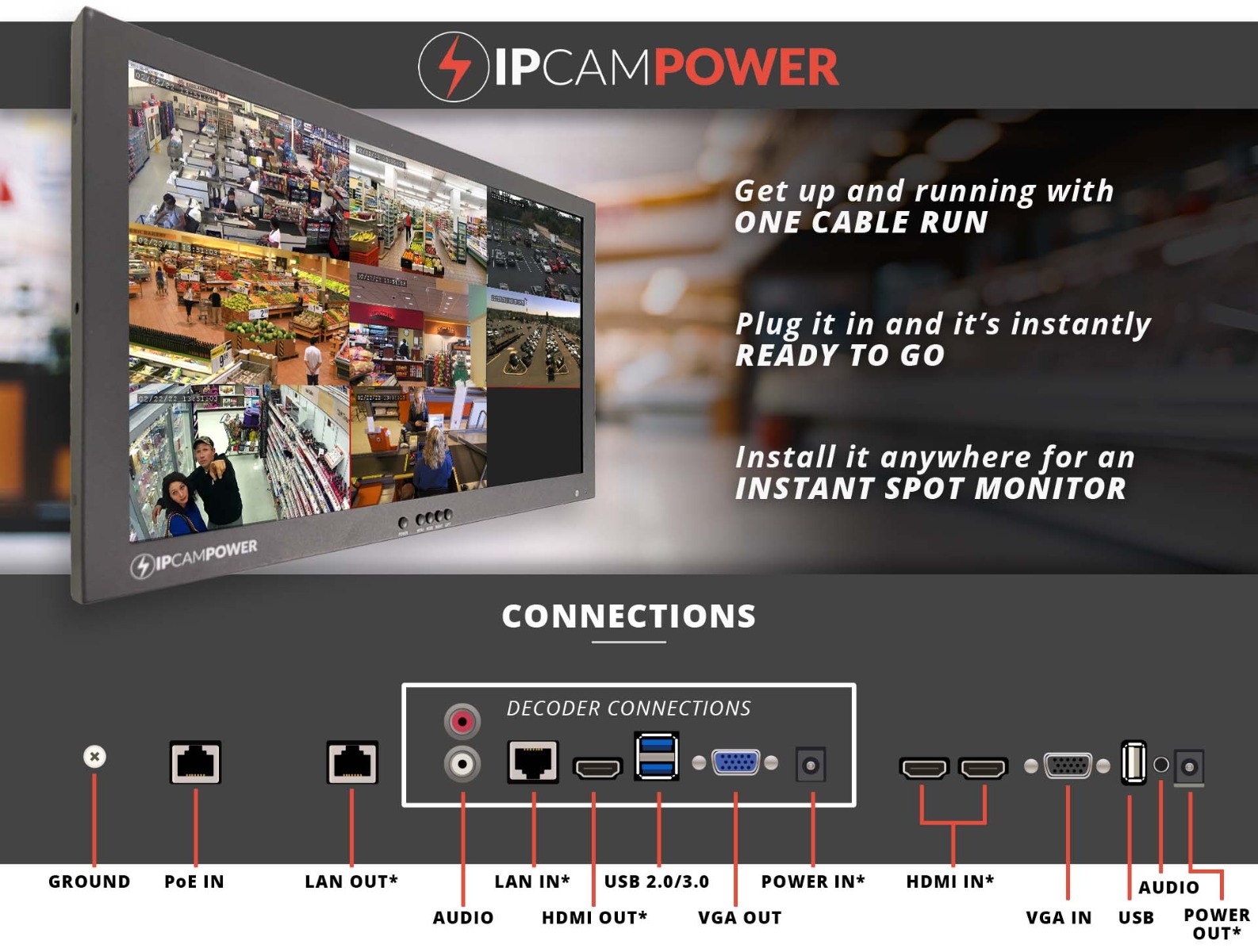
* Indicates a connection that ships with a cable already connected
Product Specs
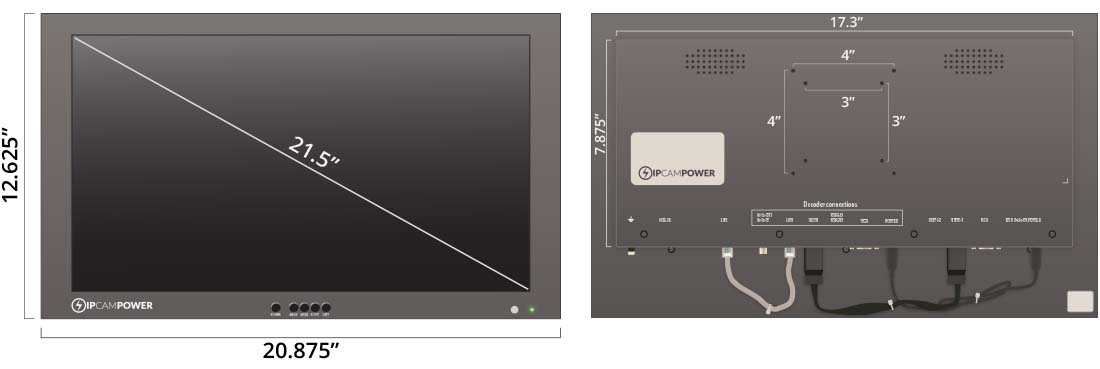
| Brand | IPCamPower |
|---|---|
| Resolution | FullHD 1080p |
| IP Channels Supported | 8 |
| Power Supply | PoE+ |
| Video Input | (2) HDMI; (1) VGA |
| Audio Input | (1) Mic input |
| Audio Output | Built-in speakers |
| USB Output | Power output only |
| Diagonal Screen Size | 21.5" |
| Dimensions | 20.875" x 12.625" |
| Weight | 12.05 lbs |
| PoE Requirements | PoE+ (30W) minimum |

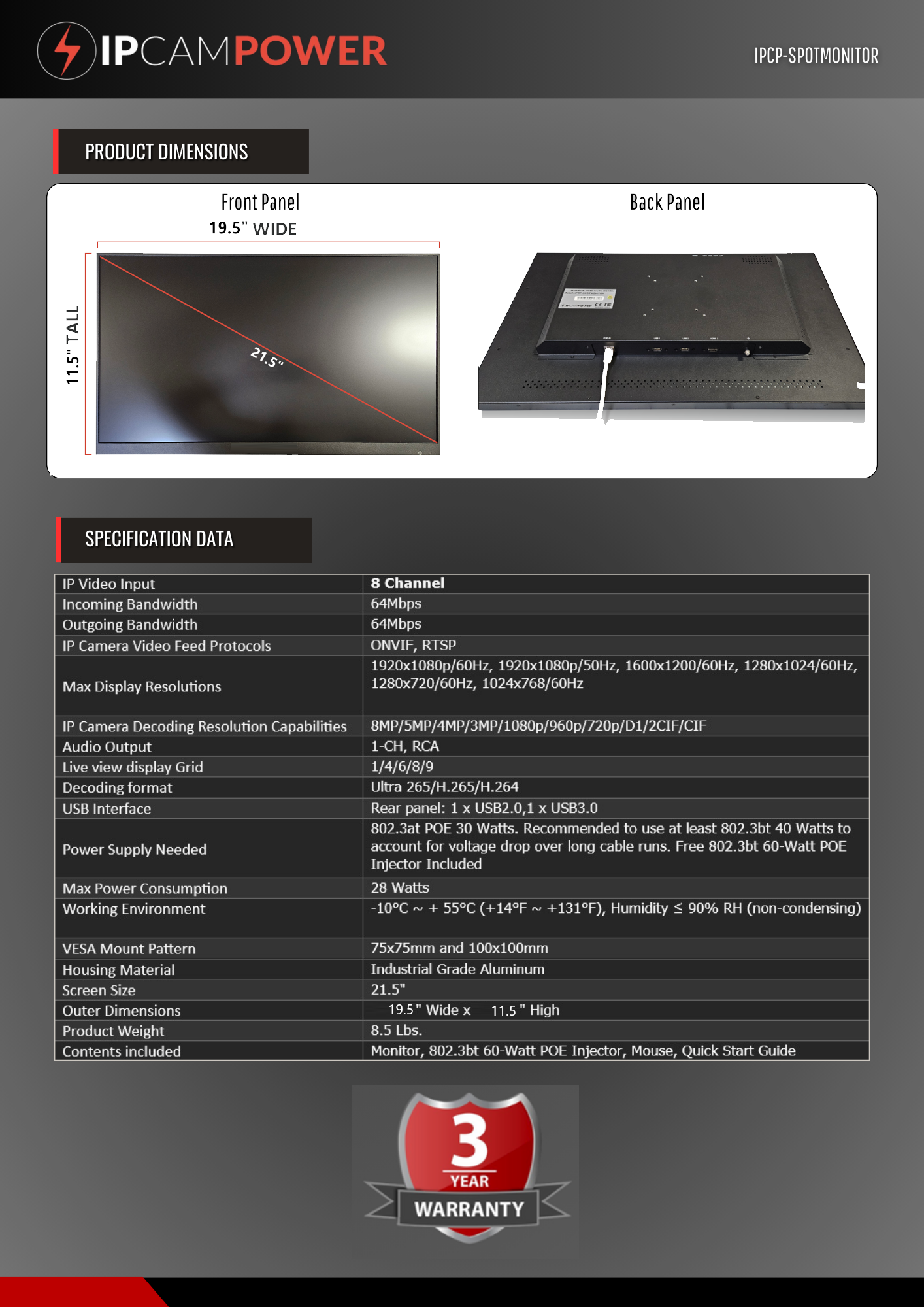
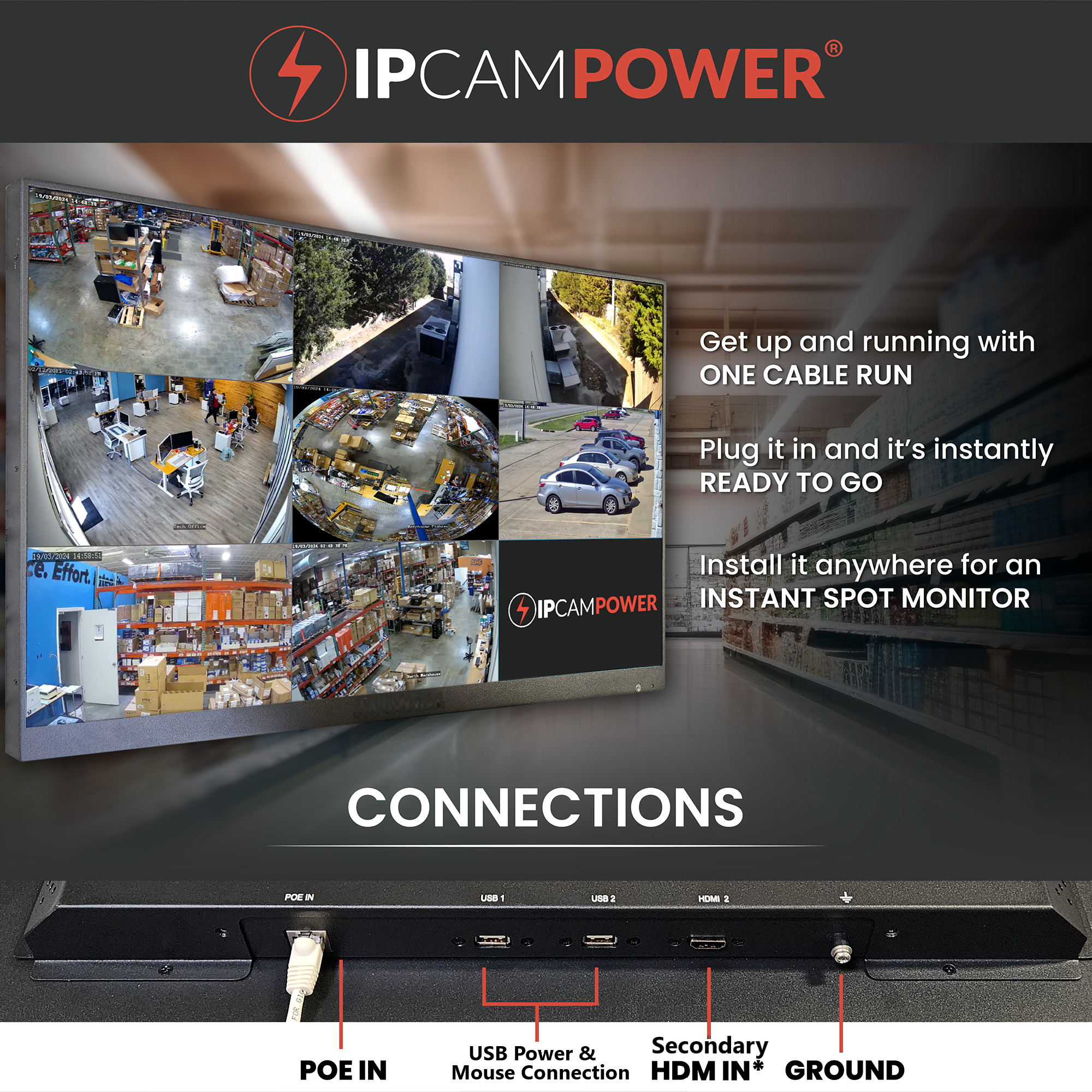
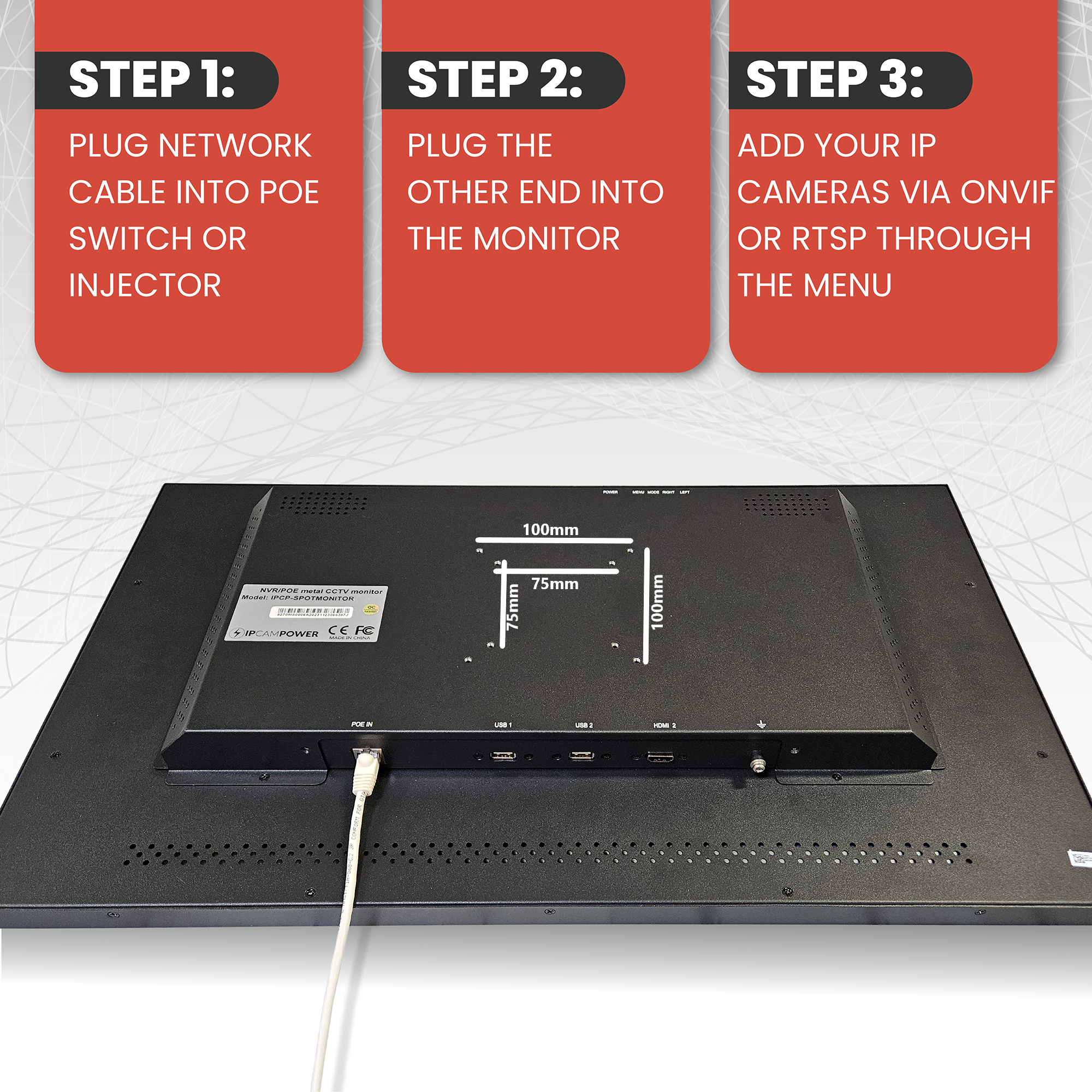
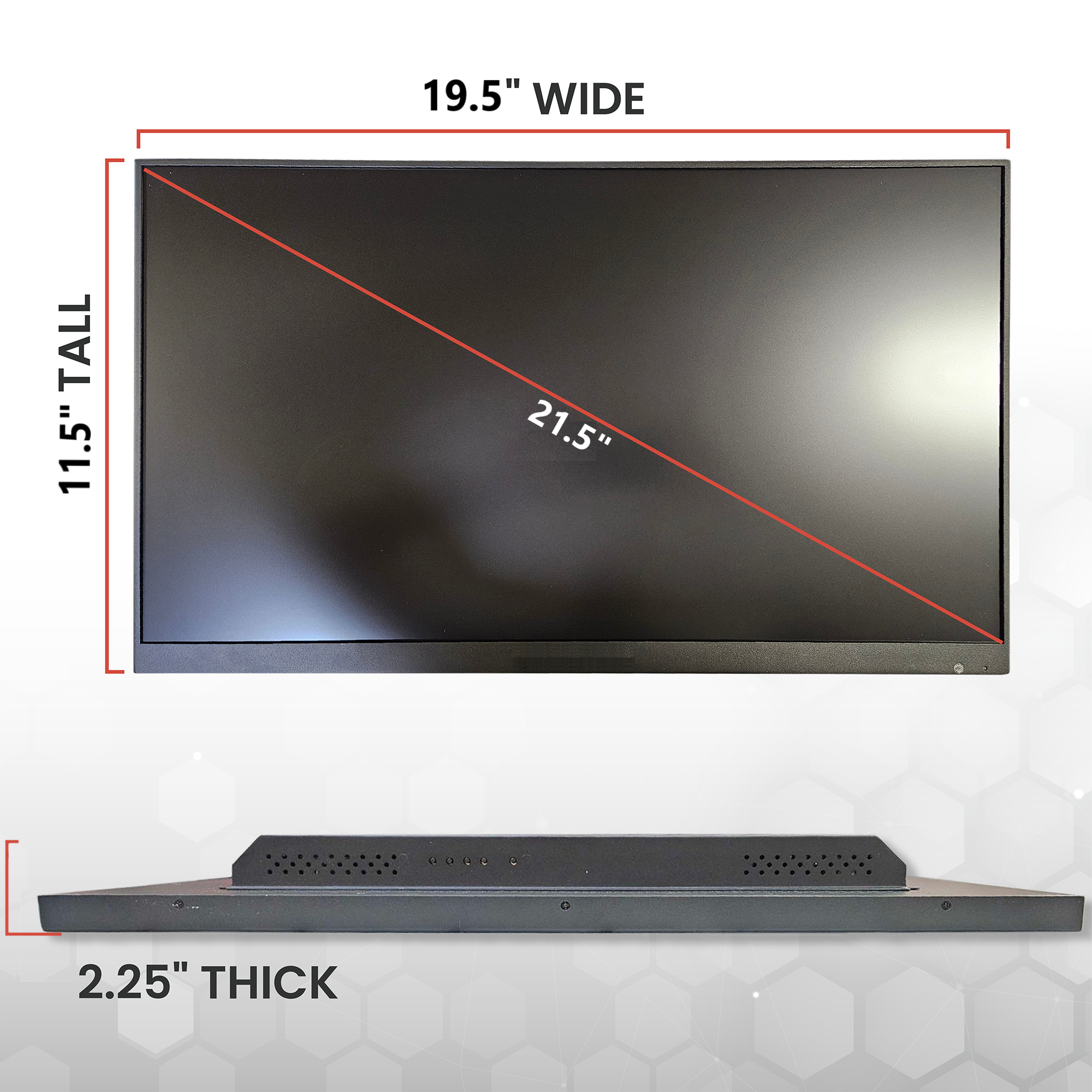
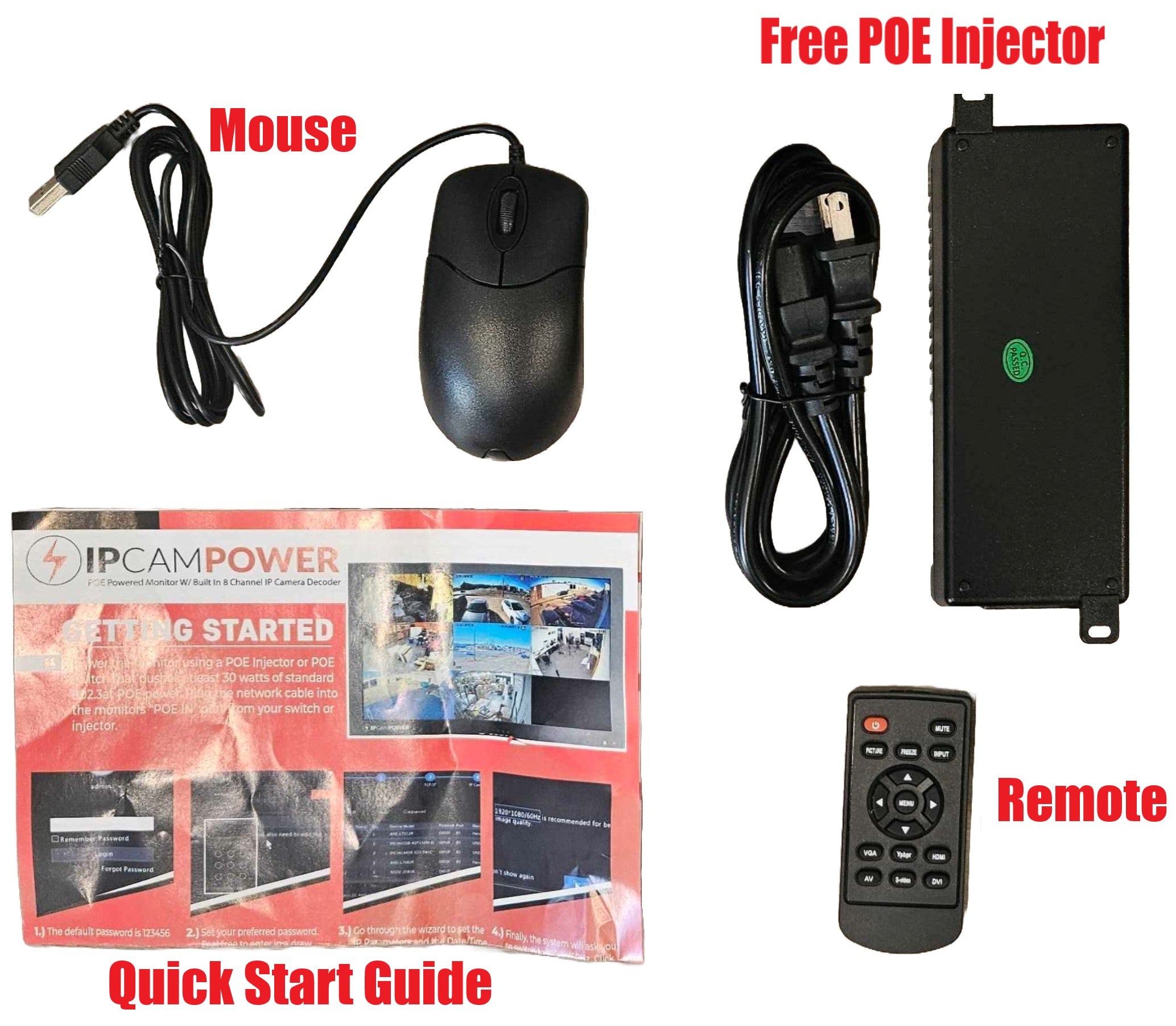
| SPECIFICATION |
|---|